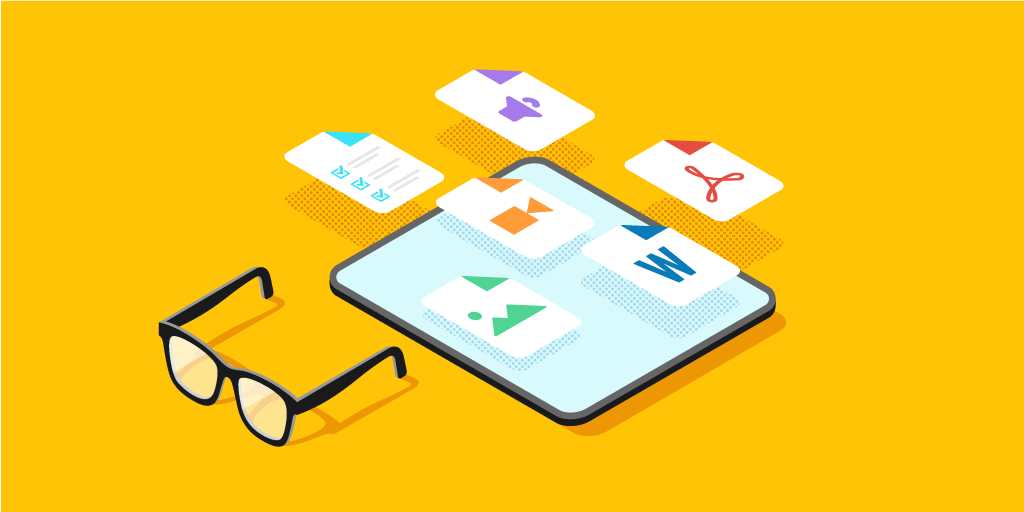
5 min reading time
How to Choose an eLearning Authoring Tool
This is a guest post by Steve Penfold, Customer Success Director at Elucidat. If your organization relies on delivering eLearning content to a paying audience, the authoring tool you choose can dramatically impact both the learner experience and your bottom line. Here are 10 things that you should consider when choosing an eLearning authoring tool for your organization.
1. Ease of use
The authoring tool you select should be simple to use. If your subject matter experts (SMEs) can produce content without help from tech-savvy developers, the time required to create training content will be shorter, the number of courses created can increase, and the return on investment for your authoring tool will be higher.
2. Design flexibility and control
Your brand is important to you, so you’ll want a lot of control over where your logo appears and the color palettes and fonts that are used in your courses. A high level of control is good, but if you have several people developing courses, you don’t want them to apply your standards in non-standard ways. Modern eLearning authoring tools like Elucidat address this issue by allowing you to create themes or templates that position and lock-in certain on-screen elements, including logos, background colors, and formatted text blocks. That leaves the course author free to focus on manipulating dynamic elements, for example, text content, images, and drag and drop components.
3. Scalability
One advantage of cloud-based authoring tools is that your workforce can flex and upscale according to your current development needs. If you suddenly need to create additional eLearning content for a major project, a scalable authoring tool allows you to leverage the skills of team members or experts in multiple locations. SMEs can access your cloud-based authoring tool from anywhere in the world and use your branded templates to contribute to the project.
4. Streamlined comment and feedback system
To ensure quality, your course authors need to collaborate quickly and accurately with stakeholders, reviewers, and testers. Consider using an eLearning authoring tool that offers a streamlined online system. The feature allows reviewers to make comments or recommendations right on the page they’re reviewing. That means no more crossed or missed email recommendations and no more duplicate or conflicting change requests. In addition to reducing frustrations, this efficiency delivers higher-quality content in less time. Also see: Why online collaboration is the solution to your team’s efficiency problem
5. Mobile learning–ready
Content that can be written once and deployed simultaneously to a desktop, tablet, and mobile device is a huge advantage. It increases your potential audience by making it convenient for them to access your content in multiple ways. This case study shows how Utility Warehouse was able to reach 46,000 learners by using Elucidat’s responsive write-once-publish-anywhere design feature that allows learners to access content on their tablet and mobile devices.
6. Fast publishing and maintenance (in the cloud)
It’s inevitable that you’ll need to make changes to courses that you’ve published, either because the material changes, or because you find an error that must be fixed. When that happens, cloud-based authoring tools are usually more efficient and convenient than their desktop equivalents. That’s because the source files for your courses and the eLearning authoring tool itself are held centrally and are accessible to all of your authors, wherever they are. So, for example, if a course requires an urgent fix, and the primary author is on the road, another author can quickly make changes, or the primary author can make the changes from his or her hotel room or home. All that’s needed is a web browser and Internet connection. To further streamline the process, Elucidat has a rapid release feature that, with a button click, can save and publish course changes directly to an LMS like LearnUpon.
7. Easy localization
At some point, it may be necessary to translate your courses into multiple languages. You might want to access foreign markets, for example. In that case, it’s a good idea to use an authoring tool that has a built-in translation workflow. A common standard that allows translation from one language to another is XLIFF (XML Localization Interchange File Format) and is supported by Elucidat. An XLIFF file is a structured file that contains all the text to be translated and corresponding spaces for a human translator to enter alternative language versions of that same text.
8. Prebuilt page types and interactions
The best eLearning authoring tools shield you from the complexities of what they’re doing under the hood, yet they enable you to incorporate powerful, engaging interactive elements into your courses. For example, an Elucidat theme can contain dozens of page types, like drag and drop, hotspots, text and graphics, and multiple choice questions. Where appropriate, these page types give you a simple mechanism to customize them (e.g., to position hotspots or add an answer option to a multiple choice question page), but the high-tech programming that makes them function will be hidden. These simple-to-use prebuilt page types become the building blocks that you use to create your highly interactive learning masterpiece in the quickest possible time.
9. Integrations/Easy export to LMS
Most eLearning authoring tools will publish a SCORM or Tin Can (xAPI) package suitable for importing into a compliant LMS like LearnUpon. The main purpose of SCORM and xAPI standards is to allow content and tools from different vendors to launch and track learner progress using a common set of protocols. It’s important that your authoring tool of choice supports at the very least the SCORM standard and that you can easily export to HTML5 formats, if not to both Flash and HTML5 formats.
10. Analytics
Data about who your learners are and how they access and use your courses is an important part of understanding your business. Without it, how do you know how effective your courses are? Good data can reveal a new potential market or indicate ways to better serve current customers. Some of this information will be available from an LMS like LearnUpon, but granular demographic data can also be captured by linking Google Analytics to your courseware. Related: Stay on top of the latest eLearning ideas, trends and technologies by subscribing to the Elucidat weekly newsletter.
In conclusion
Your eLearning authoring tool is one of the most important pieces of software that you’ll rely on, so it pays to do your homework before you commit to one. Next steps? I recommend you read this review of five high-profile authoring tools. Most of these tools have generous free trials. Take advantage of the trials to test them out and see if one is a good fit for your organization.
Author Steve Penfold
Steve Penfold is Customer Success Director at Elucidat. He helps large organizations and online training providers use Elucidat’s award-winning elearning authoring tool.



