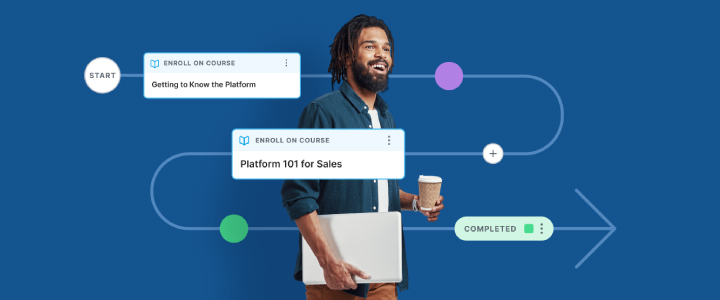5 min reading time
To SCORM or not to SCORM, That is the Question
We work with a lot of companies that are relatively new to eLearning, and one question that comes up a lot is: “Should we build SCORM courses or should we bring our existing content (in Word, PowerPoint, PDF, or video formats) directly into LearnUpon instead?” I’ve worked in the eLearning and LMS space for 10 years and even now, it’s still not a straightforward question to answer. The growing popularity of the Tin Can API (xAPI) has recently added another important factor to consider in a future post.
There are many pros and cons that can influence a decision about whether to build SCORM-based courses using a popular authoring tool like Adobe Captivate or Articulate Storyline alone. For me, it depends on your individual circumstances and what you’re trying to achieve with the eLearning program you plan to develop. Here’s a list of the main pros and cons of SCORM to consider before making a decision. Let’s start with the pros of developing SCORM-based content to import into your LMS:
- Developing courses in SCORM can help you to make eLearning content more interactive. Many SCORM-compliant authoring tools allow you to add engaging features: directing learners to click on images and other onscreen elements, rendering dynamic text as a result, asking learners to expand components before they proceed to the next section, the inclusion of mini-quizzes embedded within the course, to name a few popular tactics. And as most of us working in eLearning believe that the more engaging and interactive your course content, the more likely it is that learners will, firstly, complete it, and, secondly, retain what they’ve learned after they finish the course.
- A SCORM package will also allow you to control the length of time a learner spends on a course before it’s marked as complete. SCORM-compliant authoring tools include settings that force learners to spend a specific amount of time on each page of a course before the “Next” button is enabled. These features allow you to design a course of a minimum length, for example, 50 minutes, which is required for some accreditation bodies in a number of States. While the setting doesn’t mean the learner is more likely to pay attention to your content while they wait for the “Next” button to enable, it does allow you to meet requirements that stipulate that learners must spend a minimum length of time on the course.
- A SCORM package can also allow you to combine course and assessment content to deliver a superior user experience. If your course must be assessed with a final exam, for example, an authoring tool will allow you to place it directly after your course content and return the score to your LMS. It’s a popular option for some LearnUpon customers because it means the whole course (content and exam) are contained in a single SCORM unit. That makes life easier for learners who don’t need to navigate away to a separate exam once they’ve completed the course.
- A final advantage of choosing SCORM is that in theory at least, it should be easier to migrate course content if you need to move to a new LMS vendor. The point of the SCORM standard is that courses built in the format should run in any LMS that’s SCORM compliant. I say “should” for a reason. From our experience, there are many learning management systems that claim to be SCORM compliant, when in reality they struggle to run SCORM courses effectively. But in theory, you should be able to migrate course content between SCORM-compliant learning management systems pretty easily.
There are also a number of cons to choosing SCORM that you should be aware of before reaching a decision:
- Authoring tools can be quite expensive, particularly the good ones. The two most popular authoring tools that publish content in the SCORM format are Adobe Captivate and Articulate Storyline. Adobe Captivate 9 currently costs about $1099 per user license, while Articulate Storyline 2 is about $1,400 per license. So if 2 or 3 people in your company need to create courses, a SCORM-compliant authoring tool can be a significant investment. There are some cloud-based authoring tools on the market now, such as Elucidat, which allow multiple instructional designers to work on a course at the same time. These tools are certainly worth considering if you have a team of people designing and developing courses.
- One main drawback to consider is that authoring tools take a while to get the hang of. While basic courses are easy to create, you’ll probably have chosen the SCORM format because you want to develop slick content with lots of interactions. But learning how to create sophisticated course content with an authoring tool can take time. You might even decide to invest in a training course to speed up the process, which will add another cost in addition to the license fee you’ll already have paid. Here are two guides Lisa from our Customer Support team has written on publishing SCORM content in Articulate Storyline and Adobe Captivate.
- The most effective SCORM content has traditionally been developed in and published to Flash. If most of your learners will be using Apple iOS devices to access courses, Flash-based SCORM content can cause headaches. While most popular authoring tools now tackle the problem by providing a HTML5 output option, those outputs can be buggy and of inferior quality. If your content contains a lot of rich media, like video, HTML5 can deliver a diminished user experience. And video-based SCORM content can struggle to stream or buffer properly in a HTML5 player.
- The SCORM standard has been used in eLearning for quite a while. While I don’t expect it to disappear anytime soon, in the last few years the xAPI (Tin Can) has challenged its dominance. Before deciding to create courses in SCORM, it’s worth investigating if it may be a better option. Consider whether investing in SCORM now is likely to make sense in a few years, with the future of the format less than certain. Many of our customers have recently opted for Tin Can, due to the advantages it offers for mobile learning, an area where SCORM can struggle. The most popular authoring tools now also support Tin Can. So if you choose to go with SCORM now, you’ll still be able to convert courses to the Tin Can format in future if necessary.
- Because SCORM is a relatively old eLearning standard, it can be clunky and complicated in places, particularly in the area of course completion, and the communication of statuses back to your LMS. Because we’ve so much experience with the format at LearnUpon, we’ve been able to assist customers who have experienced these kinds of issues with SCORM. But not all LMS vendors offer the same level of support, making it tricky for some organizations to get SCORM courses tracking properly in their LMS.
Deciding whether to invest in SCORM courses isn’t straightforward and there are pros and cons to both options. If you have time to invest in developing nice content, I think SCORM courses are a great idea, as they tend to look polished and engaging. Much will also depend on the type of training you want to deliver and why you need to deliver it. If you’re a professional training company that wants to sell courses online, I recommend investing in the development of professional-looking SCORM-based courses. If you expect someone to pay $50-100 or more for a course, you want them to see appreciate its quality. If, on the other hand, you simply need to deliver internal training that’s less about learning and is more compliance focused, then adopting a simpler approach of importing PowerPoint and video documents with an exam bolted on at the end may be a more cost-effective option.