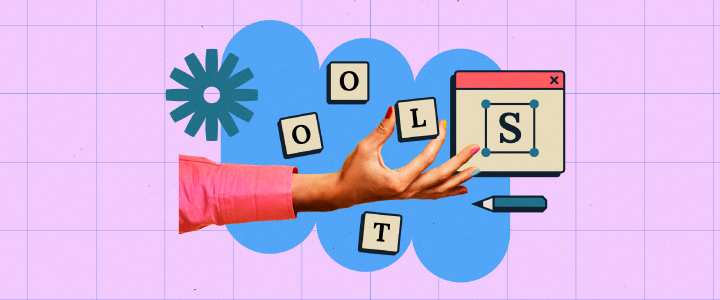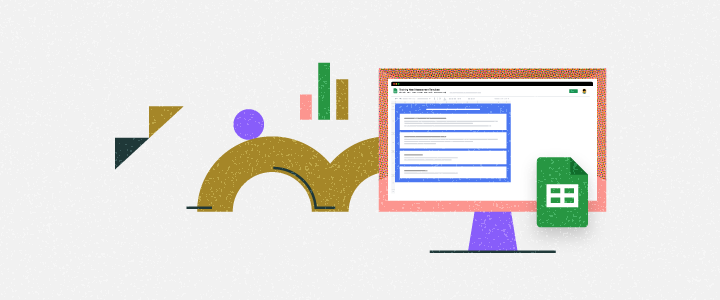9 min reading time
eLearning: A Comprehensive Guide
eLearning, or online learning, has transformed how individuals and organizations acquire knowledge. In today’s fast-paced, digital-first world, eLearning offers convenience, scalability, and personalization. But what exactly is eLearning, and how can it benefit learners and organizations alike?
Whether you’re an eLearning expert or just starting your journey, understanding its current trends, tools, and applications is essential. Let’s dive into what eLearning encompasses, the emerging practices driving its evolution, and how Learning Management Systems (LMS) are powering this transformation.
What is eLearning?
At its core, eLearning—or electronic learning—is the delivery of educational content through digital devices like computers, tablets, and smartphones. Unlike traditional learning methods, eLearning enables individuals to access courses anytime, anywhere, making it a flexible and efficient approach to learning.
The global eLearning market is projected to reach $1 trillion by 2028, underscoring its importance across industries. Let’s explore the various types of eLearning and their applications.
Types of eLearning: Applications and Use Cases
People use eLearning for a variety of reasons. Whether it’s to develop new skills or learn remotely, the convenience and accessibility eLearning offers is huge. Here, we’ll explain the 4 types of eLearning training that LearnUpon helps you deliver.
1. Employee training
Want to onboard your people faster? Make development and upskilling a part of your employees’ day-to-day lives? Or turn compliance training from tick-box to transformational? Then, you’re looking for a solution that focuses on employee training. It should enable you and your team to build and deliver strategic learning initiatives that encourage your employees to seek, share, and apply new knowledge and skills to grow themselves along with your organization.
2. Customer or partner training
Need to train an external audience, like your customers or partners? Many solutions on the market provide for this. Enabling you to scale up onboarding and provide on-going product training, and more, these LMSs lighten the load for your customer-facing teams, and help shape lasting relationships with your customers and partners.
3. Multi-audience training
Doing it all? Then you’ll need a multi-audience solution. Known as the extended enterprise, there are LMSs that train employees, partners, and customers under one roof. By far the best long-term option ,it’s a single solution that allows you to train all your audiences on a centralized system. Not only do you avoid juggling multiple siloed systems, but you gain a tool that scales your training in a cost-effective way.
4. Compliance Training
Compliance training is a necessity for most organizations. It informs your employees on the laws or regulations applicable to their role and industry. Compliance training is mandatory and tackles topics such as health, safety, and dignity in the workplace. Some examples of compliance training include:
- Diversity Training
- HR Law
- Anti-Harassment Training
Running a smooth compliance training program helps to minimize the risk of non-compliance and maintains your reputation. Your employees will also benefit from a safer, more productive workplace. Furthermore, keeping up-to-date with changing legislation and amending your training materials is made easier with eLearning via a reliable LMS.
The Benefits of eLearning
The advantages of each of these 4 streams of training have been briefly outlined, and you’ll now have a better understanding of what eLearning offers you and your learners. Here we’ll talk in more detail about the broader benefits you’ll experience when you use eLearning in your organization. eLearning
1. Cost Effective
This is one of the most significant benefits eLearning presents, and probably the most welcome! Traditional training can be expensive and often frustrating to maintain. eLearning removes the need for costly printed training materials and even on-site instructors. If modules within your content need to change, this can be done easily via your LMS without having to print and distribute updated training materials.
2. Saves Time
Time is precious, especially in a work environment, so why not save as much of it as you can? For employers, eLearning keeps any updates you need to impart simple. Whether you need to implement changes to your training content or company policies, eLearning allows you to easily add them to your LMS. This saves you a considerable amount of time on the organization of reprints, etc. Learners can also save time by accessing content where and when they need to, rather than relying on scheduled training. And you can use your LMS to automate manual tasks, making training management more time efficient.
3. Improves Performance and Productivity
eLearning allows learners to quickly and more easily complete their training, resulting in improved performance and greater productivity. Learners appreciate that they can participate in training at their convenience. They’re likely to feel more motivated to further their professional goals through eLearning, as it gives them the flexibility to learn at their own pace and from a location of their choosing.
4. Lower Environmental Impact
More and more organizations are making a conscious effort to reduce their carbon footprint as part of their corporate responsibility strategy. eLearning is an effective method if you aim to have a lower environmental impact. It offers an alternative to paper-based learning and contributes to a more sustainable and environmentally-friendly workplace. Now that you have a better understanding of what eLearning and its benefits, why not learn more about what LearnUpon’s LMS can do for your organization? Schedule your free trial and demo today.
Getting Leadership Buy-in for eLearning
It’s every learning leader’s dream to create a training machine within an organization that truly contributes to success. You have to be the internal advocate for training, along with working with your C-suite team to create a truly successful strategy that elevates your corporate learning to new heights.
But, how do you get there? Let’s look at some techniques to get buy-in from those in leadership.
Start communicating
Open up the lines of communication and talk to other C-suite members. Find out what they expect from the learning team, and crucially, how training can help their teams reach their goals. You want every department, from Sales to Customer Support and Success to HR, to understand how training impacts the way they function for the better.
Strategic alignment
Try aligning your strategies so that they feed into the overall organization’s goals. For example, internally, you might hear that employee engagement is low, leading to high turnover. So, you talk to HR and find out that they have a set of goals to increase employee retention by 10% by the year’s end. All you have to do is find a way for your training to aid HR in achieving that goal.
Goal setting
Your learning team should consider looking beyond completion and engagement rates as metrics. Instead, speak the C-suite’s language. Talk about how a training course influences revenue and how training impacts the goals the company sets.
Regular input
It’s crucial to keep up communication between leadership. Find out what noticeable impact they’ve observed through your training initiatives. And above all, demonstrate these impacts and achievements through tangible reports, which you present to your C-suite team.
How to Deliver eLearning
Whether you want to use eLearning to keep your employees up to date on company policies, or to help your customers better understand your product, there are a number of eLearning methods you can use.
Using an LMS
A learning management system (LMS) is a software application that is used to deliver online training. A great LMS will go beyond this, by providing you with the features and support you need to execute your eLearning strategy perfectly. Selecting an LMS can be daunting at first, but analyzing your training needs and defining your requirements, should narrow your search significantly. There are several different types of LMS’s that you can choose from, such as cloud-based, open source, commercial, and installation-based.
Cloud-based LMS’s have become the default for online learning as they allow you to quickly create courses, enroll users easily, and accurately report on learner progress. A good cloud-based LMS should allow you to easily scale your training delivery and be backed by a superb customer success team whose sole objective is to ensure you succeed.
SCORM
To those new to the eLearning world, SCORM seems like a confusing concept. But we’ll break it down here to help you better understand what it is. The good news is that using SCORM provides your learner with a more interactive, engaging experience, and allows you greater control over the time spent on your courses. eLearning SCORM is an acronym that stands for Shareable Content Object Reference Model. Basically, SCORM is a set of technical specifications that were developed to provide a common approach to how eLearning content is developed and used. It standardizes the way in which eLearning courses are created and launched. Most SCORM courses are developed using popular authoring tools and therefore follow a similar structure.
To use SCORM in your eLearning, you need to ensure that you have a SCORM-compliant LMS. Be aware however that SCORM adds extra expense to eLearning delivery due to the cost of using an authoring tool. However, the benefits of using SCORM within your eLearning courses makes it worth the investment.
xAPI
Over the past couple of years, xAPI has become the popular new standard for delivering online training. xAPI is often described as the next evolution of SCORM, as it has redefined some of the fundamental practices of tracking learning experiences. It adds extra performance to SCORM and removes a lot of the restrictions of older specifications. It offers a level of flexibility that suits today’s fast-paced world. Moderns learners want to learn on-the-go; while commuting to work, or while grabbing a coffee.
xAPI has the ability to track these learning experiences, whether they happen within an LMS or not, in one simple, consistent format. xAPI will essentially give you a holistic understanding of your learners’ experience. However, xAPI isn’t without limitations. Some organizations misinterpret it’s capabilities and think that using Tin Cin will result in beautifully designed course content. This isn’t the case. The xAPI spec doesn’t improve UX or UI, and won’t modify the design of a course in any way. xAPI only governs how data is tracked and stored.
Modern eLearning Methods
There are many different ways of engaging your learners. It’s likely that over the course of a training programme, you’ll need to combine different types of training methods to get the best results. Here, we explore some of the most successful types of training for online learners.
Webinars/Live learning sessions
Easy to use and with no shortage of software options, webinars or live learning sessions are a key method to utilize within online learning programs. You have the ability to carry out virtual instructor-led classrooms, which have similar aspects to in-person ones. For example, in many webinar tools, learners have the option to raise their hand to ask a question or share feedback, making the experience as close to in-person as you can get.
Many learning management systems (LMS) give you the ability to integrate with a webinar tool. If you have access to an LMS, we recommend that you switch webinar integrations on. The advantages are huge – your scheduling, registration and attendance records are centralized within your LMS, reducing time-consuming admin tasks associated with manually managing this training method.
Webinars are the perfect training type to repurpose for future course content. Done in a couple of clicks, you can record your sessions and save them for later. If you’re using an LMS, it’s a simple case of uploading the recordings and adding them as a module or course in your online training programs.
Videos
Another learning method we love – video. Whether it’s an employee onboarding video or a product demo for customers, a training video’s sole purpose is educating or instructing your learners on a specific topic, to teach a skill or share information.
You can use a variety of methods to create a video for online training, and there’s an abundance of software to help you. Our favorite video editing software has to be Camtasia by TechSmith. For example, when you have a process or product functionality to explain to your learners, sometimes the spoken word isn’t the best way to communicate this information. Instead, try using screen capture. This allows you to quickly record a process so you can show your learners how to do it instead of telling them. AI video generation tools like Colossyan can help you to create videos with AI avatars, no filming required.
Another great way to make video a training method, is through PowerPoint. This is handy because it means any presentation you have on file can be repurposed for training. Remember that course content doesn’t always have to be built from scratch! It’s as simple as converting your existing PowerPoint presentations to video. You can even add a voiceover to talk through the presentation and capture your learners’ attention.
Social learning
Social learning plays a significant role in knowledge retention, making it a key online training method. Think about it – when people get involved in an important or lively discussion, they tend to recall the information better. Why? Because they contributed to the topic and, as a result, relate to it on a personal level.
If you have a learning management system, make it a priority to encourage discussions within your LMS forum.
This provides an environment where learners can:
- Contribute and interact
- Observe the contributions and conversations of others
Preparing for the Future of eLearning
As eLearning continues to evolve, organizations must stay ahead by adopting new technologies and methodologies. Personalized learning, AI-driven insights, and immersive tools like virtual and augmented reality are shaping the future of online education.
Whether you’re training employees, customers, or partners, a strategic eLearning approach empowers your organization to meet its goals while fostering a culture of continuous learning. Now is the time to embrace the potential of eLearning and unlock its benefits for your audience.
Ready to Elevate Your eLearning Strategy?
Explore how LearnUpon’s LMS can transform your training programs. Schedule a demo today and take the first step toward impactful, scalable, and future-proof eLearning.