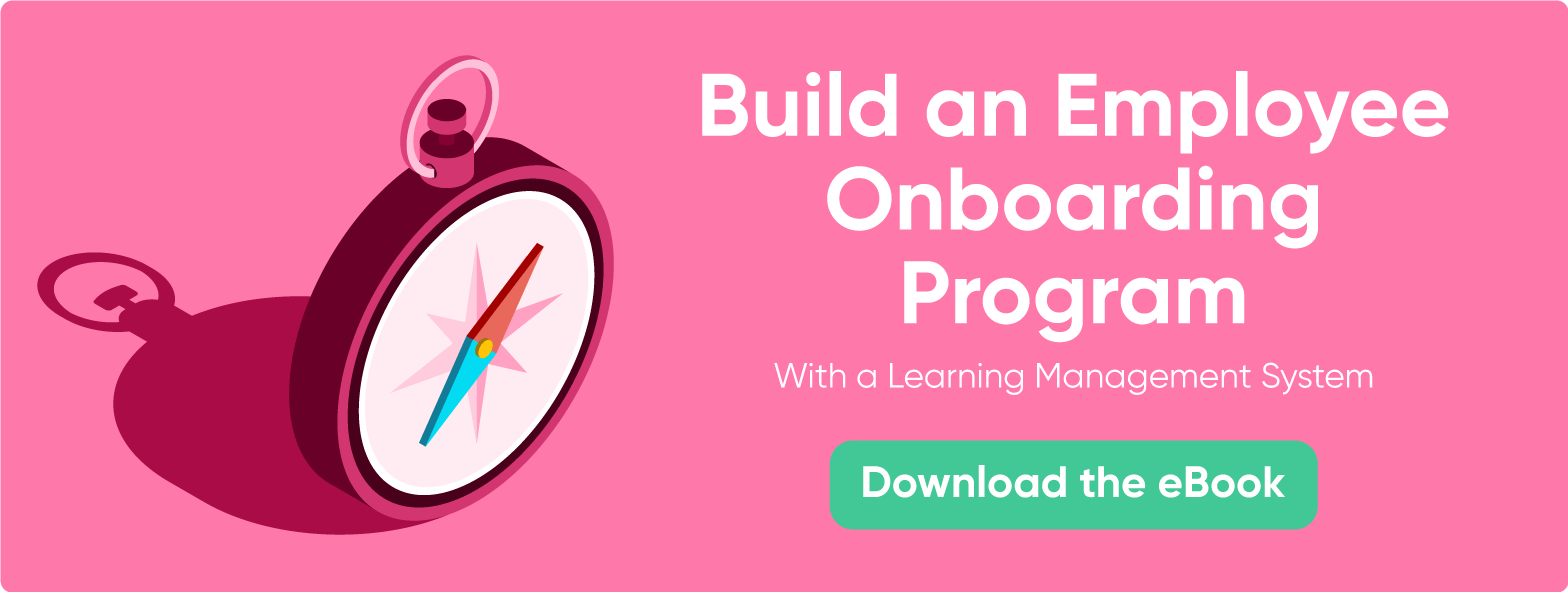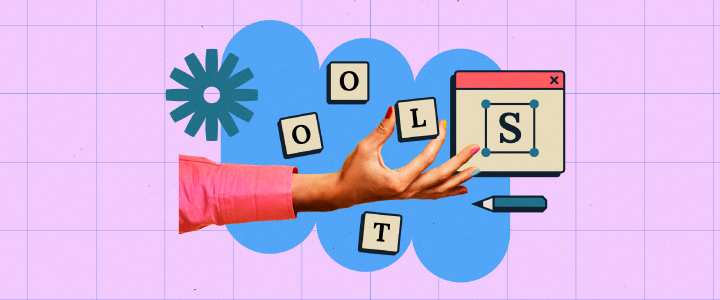5 min reading time
Building the Best Employee Onboarding Experience with an LMS
In a previous article, we shared that on average, companies have 44 days to influence a new hire’s long-term retention with a fantastic new starter experience.
In this, we’ll expand on the significance of streamlined onboarding programs in driving employee success and organizational growth.
The best onboarding programs aren’t just constructed by subject matter experts. They’re built by teams who truly understand how to mix content and tools, in this case, a learning management system (LMS), to make a process that’s efficient and achievable.
To do this, it’s smart to invest time in discovering the LMS workflows that make the onboarding program simple to deliver. Here’s a guide to the employee onboarding LMS features that will enable you to effectively onboard your new hires. Here, we’ll look at how to build an onboarding LMS ecosystem that streamlines your new hire training.
Leveraging LMS Workflows for Effective Onboarding
Onboarding new employees may often be seen as a time-consuming task, but workflows can make it much easier. They can automate certain processes, such as assigning new staff to appropriate training courses and monitoring their progression. For more details on how to plan your onboarding program, download this ebook.
You can customize your workflows to work for you and no matter your set up, you’ll find a seamless and efficient experience. Again, keep in mind that you’re essentially creating an employee onboarding LMS.
Add Your New Hires to Your LMS
The first step in creating an LMS for employee onboarding is to establish how you’ll be adding your employees to your LMS so they can access their training. You’ve got several options here. Batch uploads allow you to add multiple employees via CSV to your LMS all at once. Alternatively, you can manually add each learner one by one. As we’ve mentioned above, you should be able to integrate your LMS with your HR system.
Connecting these two systems removes the middle man – your team – and cuts out a recurring manual task. It’s simple. When a new hire is added to your HR system, their data is sent to your LMS too and an account is created. No extra work is needed from you, there’s less chance of errors, and you have peace of mind that your learners have access to the training needed.
Automate Enrollments
Now that you’ve automated how you add users to your LMS, it would be less than ideal to have to manually enroll every learner. So, it’s a good idea to create auto-enrollments to your onboarding program. It’s a simple process; you set your own criteria that assign learners to courses within the LMS. So, for example, when your new hire is added to your LMS, you can create rules that any new user is automatically added to a “Welcome to the Company” onboarding course and beyond initial setup, there’s no further input needed from you.
Stick to Timelines with Due Dates
Having a clear timeline of your onboarding process is a necessary step. You need to ensure that your employees are learning what they need to know in a specific timeframe. With each course, you can select a time period by which their courses need to be completed. Be it a week, a month, or whatever you want, due dates allow you to know your new hires are consistently meeting their onboarding goals and keeping up with their training schedule.
Group Learners
Different hires require different training and need access to particular courses. You can make sure this happens with groups. Groups are a feature that separates your learners into segments with each one having their own tailored content. You can create groups based on whatever criteria you wish (teams for example; customer support, sales, marketing) and once a new hire logs into your LMS they have access to all the same courses as their fellow team members.
How to Measure Successful Onboarding LMS and eLearning Implementation
Ok, you’ve built an onboarding LMS program that streamlines the way new hires join and experience your company. Great! But the work doesn’t stop there. To ensure your onboarding experience is hitting the goals you set for it and continues to evolve and improve over time, you’ll need to implement a robust system for measuring performance and gathering feedback.
Tracking Onboarding Metrics and KPIs
Data is your best friend when it comes to optimizing your onboarding program. Work with your LMS to track key metrics and KPIs that align with the goals you set earlier, covering these five main areas:
1. Completion Rates
The first step is to see if your new hires are completing their onboarding training. Track the completion rates for all onboarding courses and activities. If you notice any drop-off points, investigate what might be causing new hires to stop or slow down their progress. Are the modules too long, too complex, or perhaps not engaging enough?
2. Feedback from New Hires
Quantitative data will only ever tell half the story. To truly understand the impact of your onboarding program, you need to hear directly from the people who matter most — your new employees. Leverage your LMS to collect feedback at various touch points throughout the onboarding process, such as:
- Onboarding course evaluations.
- Pulse surveys after key milestones.
- One-on-one interviews with new hires.
Pay close attention to both the positive and negative feedback. What aspects of the onboarding experience are resonating with new hires? Where are they feeling frustrated or disengaged? This qualitative insight will be invaluable as you work to refine and optimize your program.
3. Time to Completion
Analyze how long it takes new hires to complete their onboarding training. Compare this data against your expectations. If the training is taking too long, it might be overwhelming; if it’s too short, it might be insufficient. Adjust the length and content of your training modules accordingly to strike the right balance.
4. Learning Effectiveness
Evaluate whether new hires are learning what they need within the timeframe provided. This can be measured through assessments, quizzes, or practical tasks. Make sure that the training is not only being completed but is also effective in helping the necessary skills and knowledge land.
5. Post-Onboarding Performance
Finally, track the performance of new hires after they’ve completed their onboarding. Look at metrics like time-to-productivity, employee engagement and satisfaction levels, and retention rates. Are new hires meeting performance expectations? Are they staying with the company longer? This data will help you understand the long-term impact of your onboarding program.
By closely monitoring these metrics, you’ll be able to identify areas of strength, pinpoint opportunities for improvement, and make data-driven decisions about your onboarding strategy.
Want to know more about how to build an onboarding experience that combines modern learning techniques and technologies with your company’s unique culture? Read our guide here.