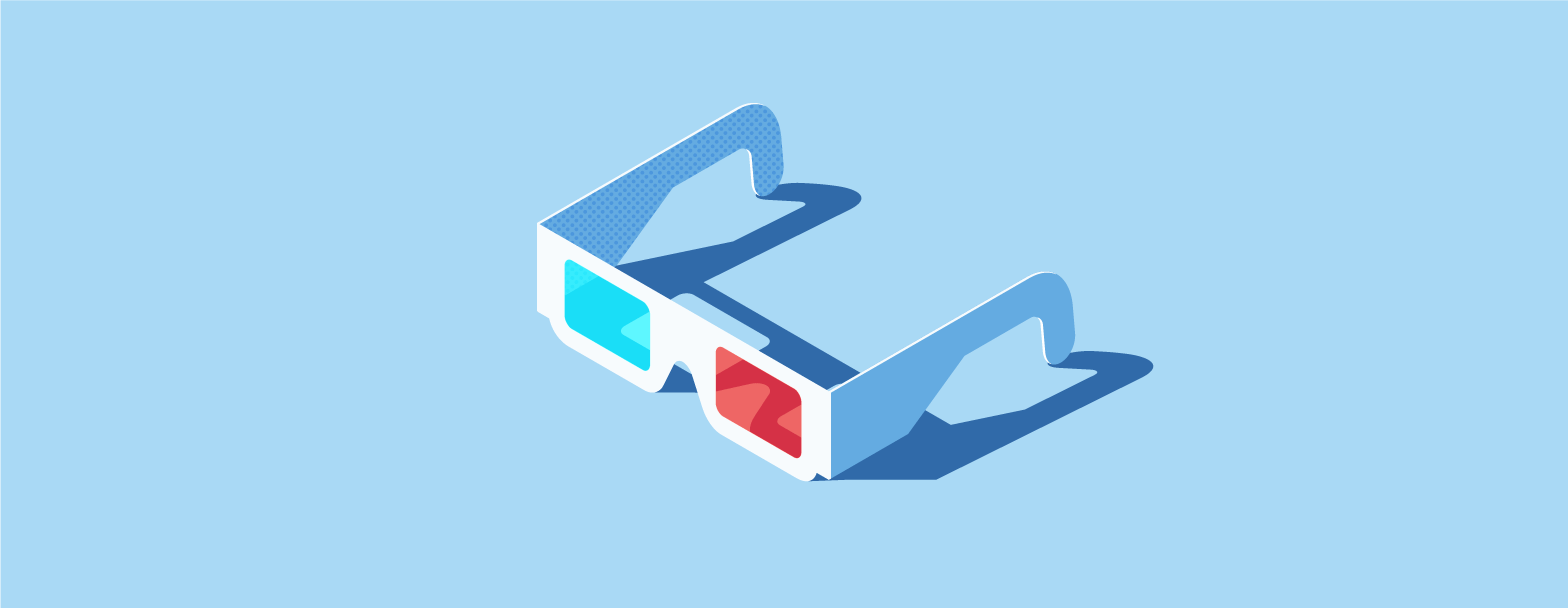
6 min reading time
How to Make Online Courses Engaging
eLearning courses come in all different shapes and sizes. From PDF docs to video tutorials to webinars, you’ve got lots of options. But no matter what type of course content you’re utilizing there’s one crucial question to keep top of mind: How can I make my online courses really engaging for my learners?
Here’s the rub: engaging online courses don’t happen by chance. They require a little preparation, inviting writing, great design, and an LMS that provides a motivating learner experience. However, when you get it right, you’ll get higher completion rates, a better understanding of your topics, and an increased likelihood of reaching your goals.
8 Steps to creating engaging online courses
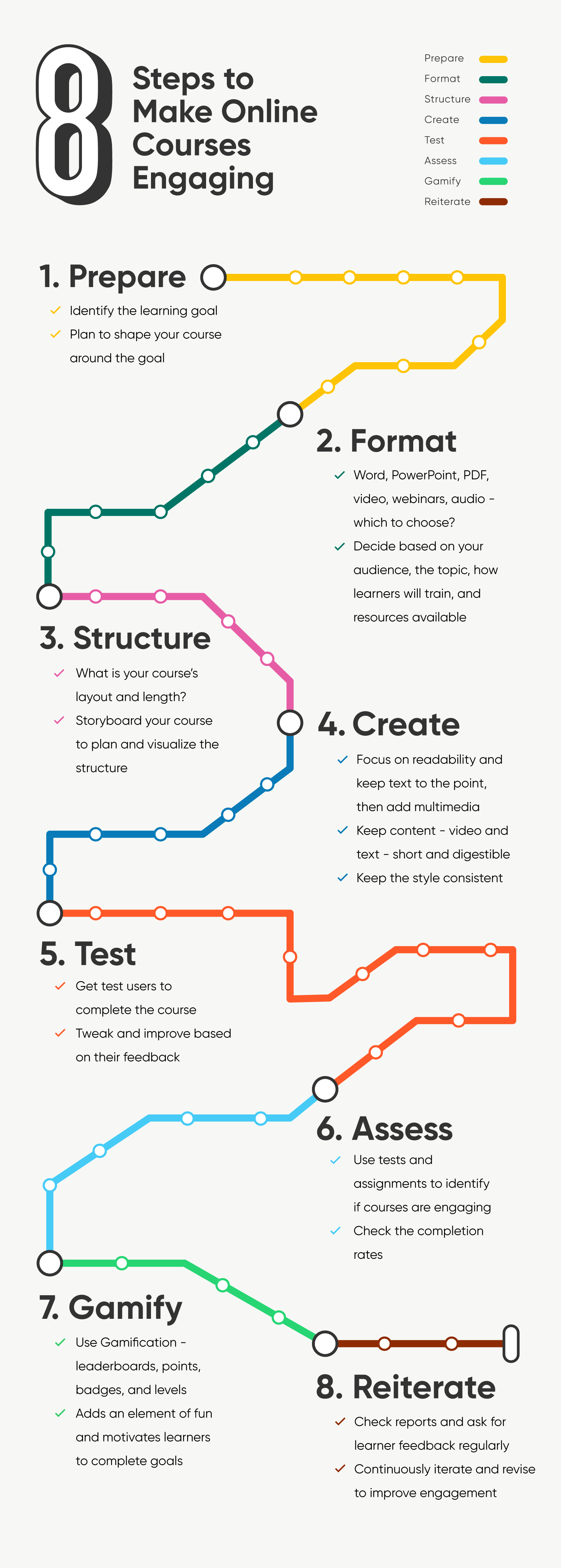
1. Prepare
Whether you’re creating your own content or investing in an instructional designer, you’re going to have to outline a plan for your course content. The prep stage should focus on identifying the learning outcomes or goals that you want learners to achieve from completing your course. From here, you can then shape your course around the goal.
Each course should have a specific goal, not a general one as they will form the framework for your course content. If you’re wondering what makes a goal specific rather than generic, we suggest using Bloom’s taxonomy to identify them, but here’s a couple of examples of what your goals should and shouldn’t look like:
Generic: We’d like our customer to be introduced to our product in this course.
Specific: A customer will be able to create an account and be able to demonstrate how to use our software’s interface.
Generic: We want our Support team to know how to answer support queries.
Specific: Our Support team will be able to identify the most common support queries and know how to answer them.
See the difference? Once you have your baseline objective, you can start to build a more targeted course that delivers on what is promised to your learner.
2. Format
Now you know your learning objective, it’s time to decide what learning format suits your course best. The content format can make or break a course – choose the wrong one and your message can get lost.
Depending on your LMS, there are lots of content formats to choose from – Word, PowerPoint, PDF, webinars, video, audio, graphics, etc. What you choose to use, be it a single format or a combination, should be decided based on certain criteria, including:
- Who are your target audience? – Not all formats suits all learners. For a more corporate organization, a text-based course might be the best option. For customers using software, a friendly, supportive video could do the trick.
- What is the topic of the course? – Is it a dry course about compliance? Then you could create an image heavy PowerPoint to make it more stimulating. Or is it a customer product training course? Then a webinar where they can ask questions and see the product in use might engage them most.
- How are your learners accessing your courses? – Are the majority of your learners training through a desktop computer, tablet or smartphone? Desktop-based learning calls for more traditional eLearning formats such as PDF, Powerpoint, SCORM, etc. However, creating content for mLearning, where users access the content via their tablet or mobile, works better with short, concise content, such as 2 to 3 minute long videos.
- What resources do you have? Are you using an authoring tool? – A big barrier to creating content is the resources you have to hand. It takes a lot of effort to make a video and if you’re just starting out, a PDF with images might be a wiser way to use your resources. Also, if you have an authoring tool, you’ll have more options available.
3. Structure
Learning should be an immersive, informative and fun experience. And one of the most critical elements to deliver on this is having a cohesive structure.
Structure goes beyond just planning where a piece of text will go. It’s an overarching term referring to the length of your course, layout, division of the topic, etc. A favorite technique of ours to plan the structure of a course is through storyboarding.
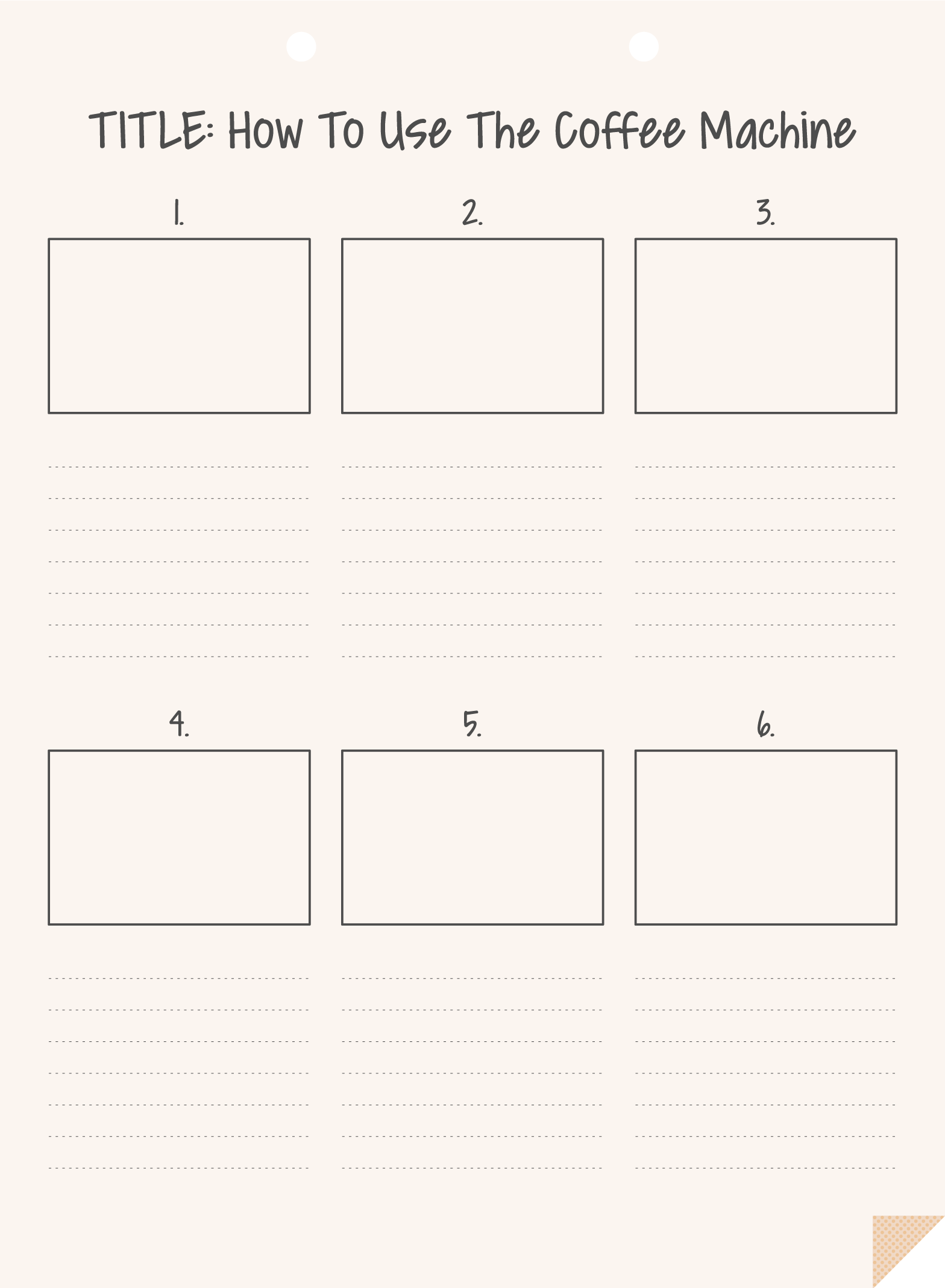
Using a storyboard you can breakdown every part of your course step by step and see how it will come together. You can clearly see that at the start of your course, you are going to be sharing this piece of information, in the middle you will move on to another piece, and so forth.
Vitally, storyboards allow you to trim the fat, and create a concise course that keeps your learner engaged throughout. And, if you discover that your course is too long and overloading learners with information, you can then break it up. Structure your content by dividing it into modules and Learning Paths so there’s an achievable journey for your learner to follow.
4. Create
You’ve finalized the course structure and identified the content you need, now it’s time to start creating that content.
If it’s mainly text-based, we recommend focusing on writing the text first, then add your additional media. Readability plays a serious (perhaps the most important) role in learner engagement. Keep text content to the point and cater for people who scan through large sections of text on the screen by highlighting the most important elements so that these stand out. Grammarly, Hemmingway, and Readable.io are nifty tools that can help you with this – Grammarly helps scan for pesky typos too. From here, you can start to add your multimedia content to break up the text, and edit where needed.
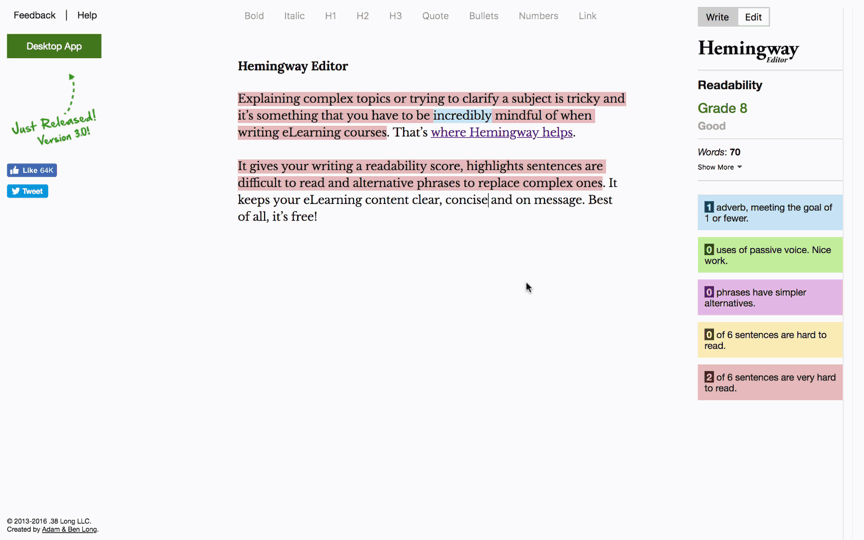
Similarly, with video, break the content into short digestible sections so learners can take a break to process the content and will be less likely to lose interest.
No matter what format you’re using, remember that it needs to be visually appealing to hold the learner’s attention. Little details like consistent font size and type are important. There are lots of video and presentation platforms that will allow you to deliver your courses in interesting ways. YouTube and PowerPoint are probably the most well known. However, we like Vimeo and Wistia for video content and Prezi and Brainshark for interactive presentation. These are just as effective and easy to integrate once they’re supported by your LMS.
The final rule to follow when building your course content is to keep it consistent. If you’re writing in a friendly, approachable tone, keep it that way. If you’re using illustrations, don’t throw in random stock photos. If you have a brand color palette, don’t go wild adding lots of hues. Sticking with a cohesive style will make your eLearning flow better and be easier for your learners to connect with.
5. Test
Before you rush to enroll learners make sure you test the course in different browsers with different user types to identify content related and technical issues. First, get test users to complete the course and ask for their feedback. Their insight will allow you to revise and refine your content making it even more engaging.
6. Assess
Don’t forget to decide how you’re going to know if the learning outcomes have been achieved. Assessment results from questions and quizzes, as well as post-course assignments, will allow you to identify if the content is engaging learners and delivering on the learning goals you set out in the preparation stage.
If learners are abandoning your course before successfully completing it progress reports will allow you to identify where you’re losing them. Don’t discard this data, analyze it to figure out how you can improve the course in the high drop-out points so you can hold onto these learners.
7. Gamify
Outside of your content, there are other methods to engage your learners when delivering online training with an LMS, the most popular being Gamification.
Gamification enables you to add game mechanics to training that make it more fun and engaging. Using points, badges, leaderboards, and levels, your learners are encouraged to continue learning. It helps them clearly see the goals they have to reach, and motivates them to keep going to achieve them. When paired with well-developed learning content, Gamification is a playful way to engage your learners.
8. Reiterate
eLearning course content is a moving target. Update your courses regularly by asking your learners to complete a survey or review so you can collect their invaluable feedback. You can then use this information to adapt and improve your courses so that they’re hitting the engagement rate you need.
Are you building content for your eLearning? How are you making your online courses engaging? Share your insights in the comments.



